If you’re working with dates in your SQL queries, you’ll need to be familiar with SQL date functions. These functions allow you to manipulate date values and perform calculations based on them. In this article, we’ll cover some of the most commonly used SQL date functions, along with their syntax and examples.
- Introduction to SQL Date Functions
- The DATE Function
- The DATEADD Function
- The DATEDIFF Function
- The DAY Function
- The MONTH Function
- The YEAR Function
- The GETDATE Function
- The DATEPART Function
- The DATENAME Function
- The CONVERT Function
- The FORMAT Function
- The EOMONTH Function
- The ISDATE Function
- Conclusion
Introduction to SQL Date Functions
SQL date functions allow you to manipulate date values and perform calculations based on them. These functions can be used in SELECT, INSERT, UPDATE, and DELETE statements, among others.
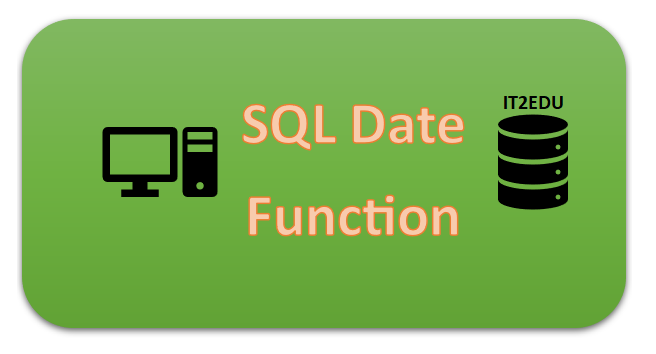
There are many different SQL date functions, each with its own specific use case. Some of the most commonly used SQL date functions include DATE, DATEADD, DATEDIFF, DAY, MONTH, YEAR, GETDATE, DATEPART, DATENAME, CONVERT, FORMAT, EOMONTH, and ISDATE.
In the following sections, we’ll cover the syntax and examples for each of these functions.
The DATE Function
The DATE function returns a date value based on the year, month, and day values passed as arguments. The syntax for the DATE function is as follows:
DATE(year, month, day)
Here’s an example:
SELECT DATE(2023, 29, 4);
The above SQL Date Function would return the date “2023-29-04”.
The DATEADD Function
The DATEADD function allows you to add a certain number of units (such as days, months, or years) to a date value. The syntax for the DATEADD function is as follows:
DATEADD(interval, number, date)
Here’s an example:
SELECT DATEADD(day, 7, '2022-05-01');
This would add 7 days to the date “2022-05-01”, resulting in the date “2022-05-08”.
The DATEDIFF Function
The DATEDIFF function allows you to calculate the difference between two date values, in terms of a specified unit (such as days, months, or years). The syntax for the DATEDIFF function is as follows:
DATEDIFF(interval, date1, date2)
Here’s an example:
SELECT DATEDIFF(day, '2022-05-01', '2022-05-08');
This would return the value 7, which represents the number of days between the two dates.
The DAY Function
The DAY function returns the day of the month for a given date value. The syntax for the DAY function is as follows:
SELECT DAY(date)
Here’s an example:
SELECT DAY(‘2023-04-29’);
This would return the value 29, which represents the first day of the month.
The MONTH Function
The MONTH function returns the month of the year for a given date value. The syntax for the MONTH function
SELECT MONTH(date)
Here’s an example:
SELECT MONTH('2022-04-29');
This would return the value 4, which represents the month of May.
SELECT MONTH(GETDATE())
This would return the value 4, which represents the month of May.
NOTE: GetDate function returns today’s date.
The YEAR Function
The YEAR function returns the year for a given date value. The syntax for the YEAR function is as follows:
SELECT YEAR(date)
Here’s an example:
SELECT YEAR('2023-04-29');
SELECT YEAR(GETDATE())
This would return the value 2023, which represents the year.
The GETDATE Function
The GETDATE function returns the current date and time. The syntax for the GETDATE function is as follows:
SELECT GETDATE()
Here’s an example:
SELECT GETDATE()
This would return the current date and time value. i.e 2023-04-29 22:17:07.990
The DATEPART Function
The DATEPART function returns a specified part of a date value. The syntax for the DATEPART function is as follows:
DATEPART(interval, date)
Here’s an example:
SELECT DATEPART(month, '2023-04-29');
Output is : 4
SELECT DATEPART(DAY, '2023-04-29');
Output is : 29
SELECT DATEPART(WEEK, '2023-04-29');
Output is : 17 means 17th week oof the year.
SELECT DATEPART(WEEKDAY, '2023-04-29');
output is : 7 means saturday
Observe the above examples how to use DATEPART function.
The DATENAME Function
The DATENAME function returns the name of a specified part of a date value. The syntax for the DATENAME function is as follows:
DATENAME(interval, date)
Here’s an example:
SELECT DATENAME(month, '2023-04-29');
Output is : April
SELECT DATENAME(DAY, '2023-04-29');
Output is : 29
SELECT DATENAME(DAYOFYEAR, '2023-04-29');
Output is : 119 Day of the year from the January 1st.
SELECT DATENAME(WEEK, '2023-04-29');
Output is : 17
The CONVERT Function
The CONVERT function allows you to convert a date value from one data type to another. The syntax for the CONVERT function is as follows:
CONVERT(data_type, expression, style)
Here’s an example:
SELECT CONVERT(varchar, '2022-05-01', 101);
This would convert the date value to a string in the format “mm/dd/yyyy”.
The FORMAT Function
The FORMAT function allows you to format a date value in a specific way. The syntax for the FORMAT function is as follows:
FORMAT(date, format)
Here’s an example:
SELECT FORMAT('2022-05-01', 'MM/dd/yyyy');
This would return the string “05/01/2022”, which represents the date value in the format “MM/dd/yyyy”.
The EOMONTH Function
The EOMONTH function returns the last day of the month for a given date value. The syntax for the EOMONTH function is as follows:
EOMONTH(date)
Here’s an example:
SELECT EOMONTH('2022-05-01');
This would return the date value “2022-05-31”.
The ISDATE Function
The ISDATE function checks whether a given expression is a valid date value. The syntax for the ISDATE function is as follows:
ISDATE(expression)
Here’s an example:
SELECT ISDATE('2022-05-01');
This would return the value 1, indicating that the expression is a valid date value.
Conclusion
In this article, we covered some of the most commonly used SQL date functions, along with their syntax and examples. By using these functions, you can perform calculations and manipulations on date values in your SQL queries. By incorporating them into your queries, you can create more complex and powerful queries that

